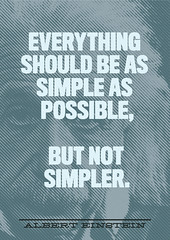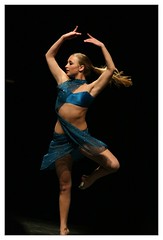A couple of questions I am regularly asked are: "I am looking for a CRM/fundraising package for a small charity with no central office. So, no server and we probably need something to work across Windows and Mac." And it must be simple to use... Similarly, "What is the best database for a solo fundraiser?" So, I thought I should try to answer these questions here. I will address the 'small distributed charity' first as much of that applies to solo fundraisers too, and then add a shorter, second post with additional details on
databases for solo fundraisers.
This is important. Especially if you don't have a central office, and the route you take may partially influence your decisions on which is the best fundraising/CRM system for you. So, first of all, if you haven't done so already, make sure your email system, file access, website etc are all part of a solid strategic approach.
Second: Remember, it's still important to know your fundamental database requirements
This is the same for any database procurement and just because you are a smaller organisation doesn't mean you should completely ignore it. So do document what you want the system to do, even if it's just in a brief Word document. That will help you focus on what is most important to you and you can then weigh-up the system options later. And remember, whatever database you buy, the data you put in it, the business processes and training you put behind it, and the fundraising strategy it is supporting are all more important than the software itself. You can have the best database in the world but it won't help if your data is rubbish, you don't adapt your processes and so on.
You also need to bear in mind just how much time and effort you can or want to allocate to managing your CRM/fundraising database. Remember that all systems will require some initial work, regardless of what the salespeople say! You will have to consider the configuration, maybe data migration, how and where you are going to store your data, how external data files will be loaded, how training will be done, how you will maintain look-up tables to ensure good data consistency and so on. And even though you are a small charity, there could still be a number of people who might well want to access and use your database, especially if it is not just for fundraising. In which case do remember the need to have someone who is data/database savvy so that they can manage these issues.
All that said, I do realise that for many small organisations, your requirements will be similar and comparatively fundamental, so I will use that assumption in the rest of this post. Plus, I am restricting examples of systems to those which should be within the budget of a small charity.
Oh, And it Must Be Simple to Use...
This is possibly one
of the most frequently used statements which small (and large!)
charities use. So it is important to realise that CRM and fundraising
databases are not as simple
conceptually as Excel, Outlook etc. They
will take time to learn, they will need some looking after and the
likelihood is it will cost money to do all that. Sorry. There is no easy
answer to that. Software is getting easier to use and more intuitive
but at the end of the day some of that is still down to individual
preferences and interpretation. Just don't under-estimate the work
involved in getting going if you haven't used a CRM system before.
Two technological approaches: Hosting and SAAS
Fundamentally, you have 2 technology approaches which may influence which databases you consider, and which technology is right for you will partially depend on your IT infrastructure.
1
SAAS stands for Software-as-a-Service, where a supplier provides a database which you can access as simply as gmail etc, and from any browser without the need for any additional software. Most such solutions are only offered this way (with a few exceptions); i.e. not with an alternative "on premise" option.
Hosting is similar but one-step removed, where your database will be "hosted" on a remote server in a secure data centre somewhere (i.e. you still won't need a server in your own office to make this work). This is usually done for software which has not been written specifically to run directly through a browser and thus it still needs to be stored on a specific server somewhere. Thus for hosting, a supplier will most likely host the database on the supplier's own server and you access it remotely from your office/home. (Additionally, most such suppliers will also offer clients the option of letting you install their database on your charity's own server).
In theory, you could take any fundraising database and host it on your own server anywhere - but to do that, I would recommend that you need to have taken the IT infrastructure route which already supports that. i.e. you are already using a company to do this for some/all of your other files/software applications.
Examples
Examples of SAAS databases are
Salesforce,
Microsoft CRM Dynamics,
Workbooks and companies offering
'templated' versions of these. Plus, fundraising systems such as
eTapestry or
DonorPerfect.
With hosting, you have a wider option of solutions. As I mentioned, you could look at almost any database, but some companies already offer Hosted solutions as part of their portfolio, mostly through third-party partners; e.g.
CiviCRM,
Advantage NFP,
thankQ. (Remember these are products more applicable to small charities - there are many more options for larger organisations).
And if as a small charity you have more severe budgetary issues, then the following posts I have written before might also help you:
What should you do if you really have zero budget for a new CRM or Fundraising database? and
Why Free Software Doesn’t Mean Zero Cost.
1. More technology-savvy readers will no doubt realise I have greatly simplified these descriptions, so please forgive any gross over-simplifications! If you feel I have really misrepresented anything then please let me know by email or in the comments below - thanks.