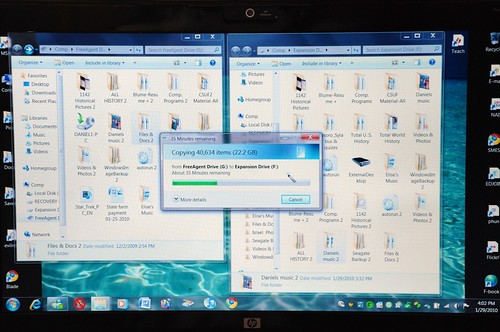So much is written now - by myself included! - about the (now not so) new CRM systems (I.e. MS CRM Dynamics, Salesforce et al) that you could be forgiven for forgetting that there are still other options. But the good ol' traditional fundraising database package is of course still going strong (e.g. Raiser's Edge, thankQ, CareNG, Advantage Fundraiser etc), and it is still selling well (out-selling CRM?) and there are clear benefits for at least considering it if you are looking at a new fundraising database solution.
These are my top three reasons why you should still consider the fundraising database package:
- The built-in fundraising functionality: this has to be number one. These guys have been selling fundraising databases before Salesforce was a twinkle in Marc Benioff's eye. And as such they have rich and comprehensive built-in functionality for fundraising. It's why they were created in the first place. And even the more thorough templates/apps which are now available for Dynamics and Salesforce are hard-pressed to match all the fundraising functions which the fundraising packages can offer - and some don't even claim to be more than a starting point. Some of them are getting closer of course...
- The suppliers themselves: This is almost as critical as the functionality - in fact, sometimes I would put it above the functionality for a reason as to why you should consider fundraising packages. Because the suppliers have years and years of knowledge of working with charities; they have staff who will have hundreds, even thousands of hours of experience which they have gleaned from the NFPs they have worked with; they have the heritage of working with the sector; and many have hundreds, even thousands of existing charity customers who already use the software, have provided feedback (good and bad) and who, believe it or not, may actually even like the software!
- Reduced risk of the implementation itself: Some of the more critical aspects of a fundraising database implementation are aspects such as direct debits, marketing selection processes, finance/donation structure, gift aid and so on, and these are the areas which the packages already have ticked and, as importantly, have implemented many times in many different environments. Even the better CRM systems still have limited exposure to such areas and are still learning. This does reduce risk. Equally, the wider functionality already available means you have a structure to the system and the implementation, you will be able to run your processes in proven ways and you won't just forget some functionality. Plus, the suppliers have done it all before many times and it's even quite feasible that some of your staff will even know the new system from other places they have worked.