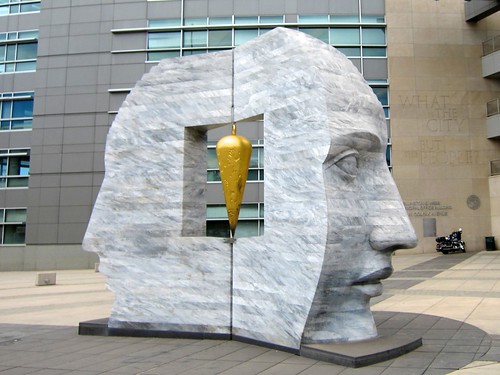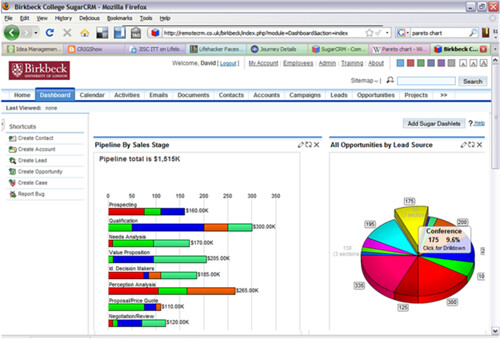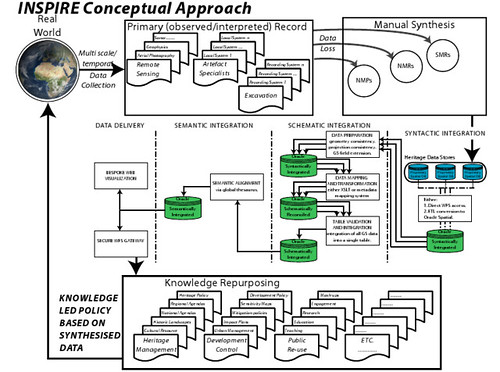If you have never implemented a fundraising database before – or even if you have - it can be difficult to apply the workings of a new software package to your fundraising, CRM and charity's ‘business’ requirements. The database supplier will of course have their views, knowledge and experience and some of your charity’s staff might have similar know-how, but there is a real risk that you won’t be able to apply all this joint knowledge to create what you really foresaw when you purchased the new system.
Why? Because to implement a new CRM system takes more than just "knowing the software" - you need to understand and to be able to apply the software to a charity's requirements. And yet it takes more than just "knowing what the charity needs" - you need to be able to envisage how the charity's data and processes can be set-up in a database software package and how that can bring the benefits they envisaged. It obviously helps to have people from both sides of the spectrum on a project team, but without clear leadership on the project, without direction, you as the client may not end up with what you really want.
So, enter The Bridger.
A Bridger is somewhat of a specialist (and sadly a rare person): someone who understands and can speak not only "technology-talk" but "business-talk" too, and who can sit between and communicate between the two ‘sides’ of such an implementation. i.e. someone who knows about databases and technology but who is equally at home in talking to a major donor fundraiser or direct marketer. As such, these people can really help in a new fundraising/CRM database implementation.
Interestingly, with the recent rise of the more generic CRM systems (i.e. Salesforce, CRM Dynamics etc), such expertise is probably more important now than ever before.
Over the past 10-15 years, dedicated fundraising packages have ruled the roost, and as such, one of the great things about them was that they provided good structure and a solid approach to implementing your fundraising requirements in their software. Equally, many such suppliers employ ex-fundraisers or individuals who have great experience in this area, so when they work with charities they can supply great input. (The downside of such “software structure” may of course have been lack of flexibility but that’s another question…)
But now, resellers of systems such as Salesforce, CiviCRM, Microsoft CRM and others can (probably) quite honestly say, we can configure and adjust our software in ways in which you haven’t been able to before - so tell us what you want and we can do it. (At a cost of course…)
But with that, comes the downside of flexibility and choice: how do I, as a charity user, know what I want if I haven’t done it before or had the opportunity or exposure before to other similar implementations? How can I take my business/fundraising requirements and ensure these new systems can give me what I want in the best way possible? Even more so if one considers that some/many of the resellers of these "newer" CRM systems will have less/minimal experience of fundraising and/or of implementing the systems at other charities.
It is like Donald Rumsfeld's famous quote about the known knowns and known unknowns etc. i.e. If you don't know what you can do, then how can you be sure you aren't missing out on some benefits? A dedicated fundraising database gives you some reassurance over this, but a generic CRM system may not.
My advice: have an in-house person, or bring in an in-house contractor/consultant/project manager, to be involved with and help manage - in particular - any significant generic CRM implementation. This means having someone with experience of doing that before so that they know what can be done and what you can benefit from.
That said, they need to be someone who is more than just an interlocutor. They need to be an integral part of the project team with a defined role showing clear benefits - otherwise they are just a luxury, which clearly in the charity sector is not what we want. So they probably need cross-skills in project management, client management or similar.
So: re-enter The Bridger. I think they'll become an ever-increasingly essential part of all such projects.
My views on the database market for charities and NFPs: packages, CRM and bespoke developments. In particular, but not limited to, fundraising and membership.
Tuesday, February 28, 2012
Tuesday, February 21, 2012
If GOSH don't keep The Raiser's Edge, what would they buy?
A piece of news which was first announced a week or so ago in various press items is that
Great Ormond Street Hospital (GOSH) are reviewing how/whether they continue to use their CRM/fundraising system
– i.e. The Raiser's Edge.There are two reasons for my interest in this:
one specifically surrounds The Raiser’s Edge and one a wider point.
First, it was interesting to see and be reminded by The Guardian that GOSH’s current database is a "decade old" system and IT News Online calls it an "ageing" system (a little harsh?!) "that struggles with 35,000 transactions per day". We all know
that Raiser’s Edge version 7 has been around for some time now (although I
think that some of those 10 years must have been with its predecessor too, v6),
but it’s a timely reminder that (a) it has reached a point where GOSH feel they
need to review their options because they are “feeling the limitations of
[their] current system”, but at the same time, (b) The Raiser's Edge is still going, so in one
way it could be applauded for that. And of course in terms of timeliness we can add (c) the recent
Blackbaud/Convio (potential) purchase which has caused discussion all round the
web as to which system will be the dominant one or whether they will both continue.
But whatever GOSH do, it seems that some of
RE v7’s functionality might not be cutting the mustard for them anymore. That
said, I should emphasise that GOSH are saying that "the charity's directors
will consider enhancement of the Raiser's Edge system as an option, as well as
buying or building a replacement", so it’s not necessarily as simple as saying
RE isn’t right for them anymore. And they appear to be doing that in a
structured way, using a third-party "software engineering" company to help them analyse and review the system, which should be good news.
However, if The Raiser's Edge isn’t
doing it for GOSH anymore, then I'm minded to wonder what are other big charities considering at the
moment?
Which leads me on to my second and wider question –
and one which is not just aimed at larger charities who are using The Raiser’s
Edge: If you are a large UK NFP at the moment, using one of the main traditional,
proprietary fundraising databases (e.g. Raiser’s Edge, Care, Ascent, maybe even ProgressCRM
or Alms.net…) and you are considering looking again at the marketplace, then
who else do you look to?
The answer is probably/possibly: one or two
of those same options above (including the same companies’ enterprise versions) plus one
or two of the ‘new’ generic CRM systems such as Salesforce and Microsoft CRM... and, well, that might be that. If you are just below the level of a big charity then
there are some other very good mid-size fundraising database solutions, and yes,
back at the largest level, Cancer Research UK are implementing Siebel but there can’t be too many other
UK charities big enough to do that. All of which means a small set of possible
solutions for a large UK NFP.
(BTW, I realise this is a terribly sweeping statement to make! Clearly there could be all sorts of reasons for large NFPs to look at all sorts of options, and I am very much writing this quick overview from a simplistic, top-level, fundraising-centric view of the market...)
(BTW, I realise this is a terribly sweeping statement to make! Clearly there could be all sorts of reasons for large NFPs to look at all sorts of options, and I am very much writing this quick overview from a simplistic, top-level, fundraising-centric view of the market...)
So is that a good thing or a bad thing? Do
we want more choice? Or is the fact that the market is consolidating on the one
hand and diversifying out of its traditional routes to new and wider options on
the other hand actually beneficial to charities?
I think in general the answer is that less
options won’t do any harm for the larger charity as long as they are good
options. And I think that Salesforce and Microsoft CRM (and maybe CiviCRM) are and will challenge and push the traditional fundraising database suppliers to improve their
offerings: to hopefully enhance flexibility and functionality, improve their technology and in particular integration, to consider their business strategies/approach, and to maybe even consider their
pricing strategies (not necessarily being cheaper in terms of TCO, but perhaps in terms of the existing software licenses/professional services split) – and in general it will provide large charities with far more
scalable, modern and sophisticated systems.
At least, gosh, I hope so.
Sunday, February 19, 2012
6 reports I really want to see in a fundraising database
There are some reports, some information which you need out of a database, which are more complex than others; and which, because of the complexity of the data structures in the database, can mean that the best way for such reports to be produced are often for the database supplier to create such reports as ‘pre-defined’ reports within the system.
The list below details six such reports which I would like a fundraising database to be able to automatically produce ‘out of the box’:
- Attrition report for regular givers
This can be one of the hardest things for an ‘end user’ (or even a database manager) to be able to report on without a supplier’s input – and yet it is one of the most sought after and important metrics for a fundraising manager. Of course, it needs flexibility too - because attrition can mean different things to different managers, for different types of income and over different periods. For example, a regular donor who donates once a year may have ‘attrited’ if they don’t pay one month after their expected anniversary; whereas a monthly donor might need 2+ months of non-payment before they can truly be said to have stopped donating.
- New donors/upgrades/downgrades/re-started etc.
A very useful overview for any fundraising manager is to be able to see a snapshot of new donors, upgrades, downgrades, stayed-the-same, lapsed and re-started. And compared by any period (usually, year by year).
- Prospect pipeline stage report
For major donors/prospects, it is a key thing to be able to see at what stage in the cultivation process any individual is, and the pipeline for all such prospects, probably broken down for each fundraiser/team. And to know not just numbers, but how long they have been at each stage, averages, propensity for giving and so on.
- Pareto report
The (now) classic breakdown which shows, usually in percentiles, just how much income is coming from each such percentile of our database, and which often shows Pareto's 80/20 rule. Oh, and we want to be able to then drill-down into each segment please so we can see the specific information on each donor. It's not an overly-sophisticated report in terms of data output, but it can be difficult to create for end-users.
- Cumulative income of each source/appeal, fund, campaign etc
Most databases can tell us how much we have raised for each fund, source etc. But it is as useful to be able to see this (as a graph) over a time period, so we can see how each such fund/source has progressed over time. And to be able to compare multiple funds/sources etc on the same report/graph.
- Lifetime values
Lifetime value calculations can be very difficult. Because although it can be a simple ‘how much has someone given’ calculation, for the more sophisticated marketer, they will want to be able to incorporate spend, time periods, maybe include/exclude particular segments, use more complex formulas. And to be able to analyse this by each source, first appeal/campaign responded to, type of donor etc. To have better knowledge like this would be so useful to many fundraising departments.
Not much to ask, is it?!
What reports would you like to see? Give me your wish-lists in the Comments below.
Wednesday, February 15, 2012
What should you do if you really have zero budget for a new CRM or Fundraising database?
As much as I always promote having an appropriate budget for your fundraising or CRM database, and as much as I try to enforce the understanding that free software doesn’t mean zero cost, I also realise that sometimes, in particular for smaller charities of course, you just don’t have a budget for a new system. So what should you do then?
Below are the key things I believe you need to consider and act on in such circumstances. They won’t cost you anything except your time and attention. Although even with that said, I struggle to truly say the whole implementation will be free. There are always additional costs: you will still need PCs, an internet connection, probably hosting for your database, maybe additional software and so on – so you either need to have a great benefactor or be a great fundraiser/negotiator, otherwise you will still need to spend money on those things.
Do note that these tips are primarily aimed at organisations who really don’t and cannot expect to have an appropriate budget for their database – so if you are a charity of any reasonable size but you are struggling to acquire a budget for a new system then, even though the following may help you, my first piece of advice is to re-visit your business case and determine why it isn’t deemed to be so important at your organisation. There is no point – for any size organisation – in getting any system, free or paid-for, which is not right for you, even if it is the cheapest one, even if it is free.
1. Get the basics right before you start looking for a new system
Remember that any database software is an enabler to help your fundraising strategy. Ensure you know what your strategy is now and for the next few years in order that you will know which CRM system is appropriate for you and what you need from it. And remember too that the database software is only one aspect of any database implementation – don’t think that you can just install a database and that will solve all your answers! i.e. a database is only as good as the data in it (i.e. how you collect it, data consistency/accuracy etc), it will only be used as well as your staff are trained to use it and with appropriate processes, and you will still need fast enough hardware and, if appropriate, a fast enough internet connection.
2. Treat your process for getting your new system as a ‘formal procurement process’, even if you’re not spending any money on it
I would still advise you create a document showing your requirements, I would still advise you research and find out about possible suppliers and, if appropriate, people who can help you (see below), even try prototyping one or two of the systems (assuming they're free, c.f. below), create a plan, engage the rest of your organisation and so on. Don’t just start using the first free system you find just because it is free.
3. Ideally, use a well-used package or CRM system – not a bespoke development
One of the key problems which charities have suffered from over the years is when a (well meaning) volunteer or “someone’s friend” has created a bespoke database in Access/Filkemaker etc. The problem with this is that they may not be around forever, they won’t necessarily understand your needs and they are re-inventing the wheel.
I would therefore look at systems such as Salesforce (free for the first 10 users), Zoho, CiviCRM, SugarCRM. They will all need time and assistance with setting up (see below) but they are all good, established systems; and they all have good online communities to help you. This means that if you or any other key people in your organisation leave in the future, then someone else will be able to pick-up your implementation much more easily than if it was a bespoke development. And you will get support and future enhancements. They are also good systems so that if in the future you increase your needs (and budget) then you will be able to build on them potentially without needing to change system again.
4. Keep it simple
Complexity (and over-complexity) brings cost. If you are looking for a free system then I will generally assume you do not need sophistication. If you do require more advanced solutions then free may not be right for you. So keep it simple: it will be quicker to implement, easier to use, easier to support and change in the future and you will get better results. And that has to be your ultimate goal.
5. If you don’t understand databases, don’t set it up yourself
Whilst I normally don’t advocate the use of volunteers for any significant database implementation, if you have never used a database before or you don’t know best practises in this area or what they can really do for you, then find someone who does and get them to help you. You may have a database-savvy staff member in which case they may be able to help. Otherwise/additionally, there are a number of places you can find free support and assistance from professional IT staff, including IT4Communities, the Do-it Volunteering database or even the WCIT. Or for really small charities, maybe even approach your local college for students requiring work experience? And don’t forget your trustees for contacts and input!
6. Document everything – the configuration of your new system and your processes
During and after the implementation, if you get someone to document what they have done then anyone else following them will be able to make changes and support your databasse much more easily. If you get someone to create proper, written down processes for you, then you will be able to use the system more efficiently and your current and future new staff can be trained.
7. Commit to the project
I have come across too many organisations who have started to use a free database without really committing to it, and in no time it has become a white elephant (all be it a no/low-cost one). But that won’t help you, your charity, your fundraising or ultimately the cause you are trying to support. So don’t think that just because you are spending no money on it, it will all work beautifully, immediately, first time and without any of your time. You won’t be able to press one button and get the database to tell you who are your best donors, or send a targeted email campaign or find out who you should be speaking to next week if you don’t do the groundwork. Sorry! Commit - it's really worth it.
Below are the key things I believe you need to consider and act on in such circumstances. They won’t cost you anything except your time and attention. Although even with that said, I struggle to truly say the whole implementation will be free. There are always additional costs: you will still need PCs, an internet connection, probably hosting for your database, maybe additional software and so on – so you either need to have a great benefactor or be a great fundraiser/negotiator, otherwise you will still need to spend money on those things.
Do note that these tips are primarily aimed at organisations who really don’t and cannot expect to have an appropriate budget for their database – so if you are a charity of any reasonable size but you are struggling to acquire a budget for a new system then, even though the following may help you, my first piece of advice is to re-visit your business case and determine why it isn’t deemed to be so important at your organisation. There is no point – for any size organisation – in getting any system, free or paid-for, which is not right for you, even if it is the cheapest one, even if it is free.
1. Get the basics right before you start looking for a new system
Remember that any database software is an enabler to help your fundraising strategy. Ensure you know what your strategy is now and for the next few years in order that you will know which CRM system is appropriate for you and what you need from it. And remember too that the database software is only one aspect of any database implementation – don’t think that you can just install a database and that will solve all your answers! i.e. a database is only as good as the data in it (i.e. how you collect it, data consistency/accuracy etc), it will only be used as well as your staff are trained to use it and with appropriate processes, and you will still need fast enough hardware and, if appropriate, a fast enough internet connection.
2. Treat your process for getting your new system as a ‘formal procurement process’, even if you’re not spending any money on it
I would still advise you create a document showing your requirements, I would still advise you research and find out about possible suppliers and, if appropriate, people who can help you (see below), even try prototyping one or two of the systems (assuming they're free, c.f. below), create a plan, engage the rest of your organisation and so on. Don’t just start using the first free system you find just because it is free.
3. Ideally, use a well-used package or CRM system – not a bespoke development
One of the key problems which charities have suffered from over the years is when a (well meaning) volunteer or “someone’s friend” has created a bespoke database in Access/Filkemaker etc. The problem with this is that they may not be around forever, they won’t necessarily understand your needs and they are re-inventing the wheel.
I would therefore look at systems such as Salesforce (free for the first 10 users), Zoho, CiviCRM, SugarCRM. They will all need time and assistance with setting up (see below) but they are all good, established systems; and they all have good online communities to help you. This means that if you or any other key people in your organisation leave in the future, then someone else will be able to pick-up your implementation much more easily than if it was a bespoke development. And you will get support and future enhancements. They are also good systems so that if in the future you increase your needs (and budget) then you will be able to build on them potentially without needing to change system again.
4. Keep it simple
Complexity (and over-complexity) brings cost. If you are looking for a free system then I will generally assume you do not need sophistication. If you do require more advanced solutions then free may not be right for you. So keep it simple: it will be quicker to implement, easier to use, easier to support and change in the future and you will get better results. And that has to be your ultimate goal.
5. If you don’t understand databases, don’t set it up yourself
Whilst I normally don’t advocate the use of volunteers for any significant database implementation, if you have never used a database before or you don’t know best practises in this area or what they can really do for you, then find someone who does and get them to help you. You may have a database-savvy staff member in which case they may be able to help. Otherwise/additionally, there are a number of places you can find free support and assistance from professional IT staff, including IT4Communities, the Do-it Volunteering database or even the WCIT. Or for really small charities, maybe even approach your local college for students requiring work experience? And don’t forget your trustees for contacts and input!
6. Document everything – the configuration of your new system and your processes
During and after the implementation, if you get someone to document what they have done then anyone else following them will be able to make changes and support your databasse much more easily. If you get someone to create proper, written down processes for you, then you will be able to use the system more efficiently and your current and future new staff can be trained.
7. Commit to the project
I have come across too many organisations who have started to use a free database without really committing to it, and in no time it has become a white elephant (all be it a no/low-cost one). But that won’t help you, your charity, your fundraising or ultimately the cause you are trying to support. So don’t think that just because you are spending no money on it, it will all work beautifully, immediately, first time and without any of your time. You won’t be able to press one button and get the database to tell you who are your best donors, or send a targeted email campaign or find out who you should be speaking to next week if you don’t do the groundwork. Sorry! Commit - it's really worth it.
Sunday, February 12, 2012
Integration – what does it mean?!
If I had a dollar for every time someone said to me, “Can I integrate my database with…” I’d be a rich man by now. And if I’d said yes each time, and then tried to do it, I’d probably be a gibbering wreck by now - and spending all my riches on psychiatrist fees. Because, unfortunately, "integration" is one of the most abused, mis-understood and mis-interpreted words in IT vocabulary. Stop 5 people in a fundraising office and ask them what integration means to them and you’ll get at least 7 ½ answers.
Integration can mean so many different things to different people. From the comparatively simple requirements of automating a thank you letter straight out of your database into Microsoft Word or implementing a one-way transfer of data between a fundraising database and a finance system; or just enabling someone to look-up an address in a third-party PAF software and populate the address fields in the database; through to a full-blown, real-time, automated, synchronised, two way (or more) integration between two or even multiple systems (your fundraising database, box office system, online activist web site, events management system…) – right up to the highly acclaimed, highly sought after Single Supporter View. (BTW, can’t your database manager do this? They’ve got a couple of spare hours next Tuesday…)So take care. When anyone says the I word, find out exactly what they mean and what they really want. As so often with IT systems, the first thing to ask is, Why? What are the benefits? What would it mean if we do “integrate” the systems? How would we use that data? And if it is more than a simple data transfer, if we do have 2+ systems with the same “contacts” on both, how will we keep the data synchronised and up-to-date? And what is the cost?!!
But don’t get me wrong – I also love integration. The benefits of an ‘integration’ exercise when it is done well and with thought are great. Just take care you – and everyone else – understands and agrees exactly what you all mean.
Subscribe to:
Posts (Atom)